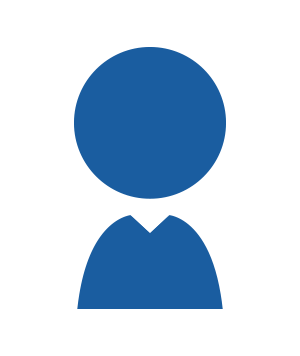Each enterprise has its core services and operations, which could be significantly impacted by sudden interruption. In an event where a force majeure situation occurs, a pre-deployed disaster recovery mechanism can greatly minimize operational losses within the shortest time acceptable.
A common way for enterprises to deploy disaster recovery is to establish backups remotely or off-site, then have a system integrator (SI) to construct server rooms, networks, machines, and software environments for backups. This will lead to significant expenses even if the specification is just slightly less than that of a full data center. As cloud technology advances, enterprises can now lease long-term disaster recovery (DR) as a service from service providers, replacing the traditional self-deployed physical backup centers and save costs for building it.
Featured content:
- What is remote backup?
- The difference between remote backup and offsite backup
- Types of remote backup and advantages
- How to plan a remote backup solution?
- How to choose a good cloud remote backup provider?
What is remote backup?
Remote Backup is the uninterrupted and synchronized backup of enterprise servers, systems, and data to a designated location, following a pre-planned process and architecture. This location may be another building, city, or backup center in another country or another cloud platform. The term “Backup” is more than just copying systems and data to a remote site. The destination end must be capable of independently running the core business services as well, including all hardware architectures, operational systems, and applications, as well as internet networks that are capable of providing external services in a timely manner.
The difference between remote backup and offsite backup
In remote backup, if the main data center fails for some reason, another data center takes over to ensure the services and operations are uninterrupted, and profits are not lost. In Offsite Backup, the data is backed up to an off-site storage space. If the main data center cannot provide services, a recovery point can be set in the remote storage space and retrieves the backed-up data, The data is then returned to the replacement server and then undergoes recovery procedures.
RTO and RPO: Industry Standards to Evaluate the Differences Between Remote Backup and Offsite Backup
- RTO (Recovery Time Objective) is the time required for system rebooting and returning to normal operation.
- RPO (Recovery Point Objective) is the time from the last data backup until an incident occurred that may have caused data loss.

Types of remote backup and advantages
There are three types of backup sites: cold sites, warm sites, and hot sites, each corresponding to different solution architecture and lengths of recovery time and selectivity of RPO.
“Hot site” is the option with the fastest recovery speed to restore the service provision of an enterprise; however, it is also the most expensive solution.“Cold site” is where the basic contents are synchronized remotely during normal operation, but requires more procedures during disaster recovery, and thus has the slowest recovery speed.
The cloud-based remote backup service provided by eASPNet can reduce the RPO to as little as 5 minutes, minimizing the impact on enterprise services.
How to plan a remote backup solution?
The enterprise must first determine the range of recovery for critical systems and data, then set different RPOs based on the nature of services and maximum tolerated time of service interruption. For example, the RPO for some critical targets may only be 5 minutes, while 12 or 24 hours may be allowed for others. After determining the RPOs, the RTOs are set based on the size of the recovery machines to determine resource allocations in the remote backup center.
In general, remote backup is based on cloud-based remote backup, where the service providers take on the traditional role of SIs, where a professional technical team designs customized solutions based on the needs of the customers. The resource scale of the cloud backup center is configured, and RPOs determine the enterprise’s systems and data to be backed to the cloud.
In eASPNet, after performing the first synchronization for the customer, we then provide recovery practice services and create a test zone on the GWS platform, testing the customer’s system in the clouds and the cutover or failover of the RTOs, ensuring the quality of services after backup data are activated online.

How to choose a good cloud remote backup provider?
Remote backup means the enterprise must conduct data synchronization continuously, which means that high-quality network transmission and reliable data security are required. Enterprises looking for good remote backup providers will need to observe the RPO lengths supported by the providers, and also note the presence of professional teams for planning and deployment.
eASPNet has been established in Taiwan for over 22 years. We are not only capable of ensuring the secured operation of the GWS platform, but also able to guarantee data transmission security between cloud and on-premise locations by providing encryption formats like IPSec VPN and L2VPN. High quality network is also one of our strengths, we are a carrier neutral internet exchange center and the hub for international marine cables, ensuring that low latency of data transmission is maintained at all times. DCConnect, our collaborating partner, has over 600 nodes across the globe, satisfying our customer’s needs for international backup and recovery.

- Learn More: Cloud DR
- Customer Service Contacts: Live Chat Support