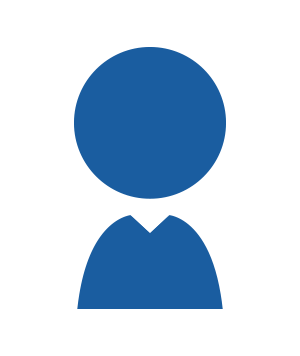How can cloud platforms replace VMware? In November 2023, following Broadcom’s acquisition of VMware, VMware announced the discontinuation of perpetual license sales, transitioning entirely to a subscription-based model. This change has significantly impacted customers worldwide. In Taiwan, for example, around 90% of VMware users operate on on-premises infrastructure and rely on perpetual licenses. As a result, 80% of VMware customers are looking for alternative platforms and urgently need replacement solutions.
To address this, eASPNet has launched the GWS CLOUD-O All-in-ONE Cloud Platform, positioned as the best solution to replace VMware.
Key Highlights of the All-in-ONE Cloud Platform
- What is a Cloud Platform?
- What is the All-in-ONE Cloud Platform?
- Features and Advantages of the All-in-ONE Cloud Platform
- How to Choose a Cloud Platform? What Providers Are Available?
- Basic Specifications of the All-in-ONE Cloud Platform
- Cloud Platform Comparison: All-in-ONE vs. VMware
What is a Cloud Platform?
A cloud platform is a system used to manage cloud services. Cloud services encompass cloud computing, cloud storage, and various internet-based applications delivered via network connections. Popular cloud services include AWS, Azure, GCP, IBM, Oracle, and GWS CLOUD. Companies offering such services are collectively referred to as “cloud service providers.”
In traditional IT environments, enterprises need to purchase, install, and maintain costly hardware and software. This process is time-consuming and may lead to resource overuse or underuse. Cloud platforms solve these issues by offering centralized management and automation, providing a flexible and scalable solution. With cloud platforms, enterprises can access servers, storage, databases, and software applications on demand, eliminating the need for high upfront investments and operational costs. These advantages make cloud platforms a cornerstone of digital transformation for modern businesses.

What is the All-in-ONE Cloud Platform? Why is it the best alternative to VMware?
VMware introduced VMware vSphere Essentials in 2006 to serve small and medium-sized enterprises. However, changes in VMware’s licensing and sales model—such as product bundling—have increased procurement barriers, raised costs, lowered support levels, and stalled business development. VMware also openly stated its focus is on large enterprise customers, neglecting smaller businesses reliant on VMware Essentials.
The All-in-ONE Cloud Platform provides a hyper-converged infrastructure solution as a replacement for VMware Essentials. By transforming traditional IT stacks, it integrates optimized virtual machine management, storage, and networking software to handle all workloads. This reduces costs and enhances virtual machine operational efficiency.
The platform enables users to run robust storage and networking software on existing hardware without purchasing additional proprietary network equipment. Compared to VMware, the All-in-ONE Cloud Platform reduces infrastructure management time by 50%.
Features and Advantages of the All-in-ONE Cloud Platform:
- Automated High Availability
If a server failure occurs, all virtual machines running on the server are automatically transferred to other servers to continue operation. The All-in-ONE Cloud Platform provides global real-time data deduplication, saving storage space without compromising performance. Its snapshot technology enables frequent and indefinite backups without impacting performance. - Integrated Functionality and Simplified Operations
The platform consolidates virtualization, storage, and networking into a single data center operating system, eliminating the need to separately manage VMware’s networking and storage components. - Reduced Software and Hardware Expenditures
Enterprises can achieve higher storage and networking performance without purchasing additional hardware, SAN/NAS, or proprietary network devices. - Rapid Deployment of Small Data Centers
Unlike VMware Essentials, the All-in-ONE Cloud Platform can scale with user needs. It allows adding storage-centric nodes or compute nodes equipped with advanced processors or GPUs to increase capacity and computing power. Its built-in seamless VMware migration feature enables the migration of multiple small data centers within hours. - Effortless VMware Migration
The platform supports the management and expansion of resource center services and has successfully migrated hundreds of VMware environments to the All-in-ONE Cloud Platform. Enterprises can employ this solution as a disaster recovery target for VMware, effectively addressing complex cross-site management challenges and achieving a 60% reduction in disaster recovery expenses, in comparison to leading industry competitors like Zerto.
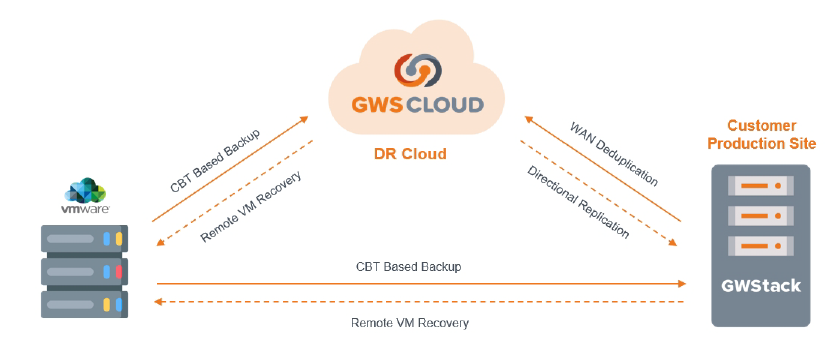
- Minimum Deployment Cost with Just 2 Nodes
Unlike core-based pricing, the platform uses node-based licensing, with a minimum of just two nodes. It can scale to hundreds of nodes, saving enterprises over 50% annually. Optimized network stacking technology ensures high performance for each node and seamless scaling. - Tenant Management and Brand Customization
The platform’s unique tenant management system simplifies inter-tenant management. The white-label branding feature enables enterprises to delegate tenant levels to partners for creating their own brands, allowing hierarchical permission management and effective business expansion.
How to Choose a Cloud Platform?
Choosing the right cloud platform depends on several key factors:
- Business/Functional Needs
Understand the core business requirements to determine the necessary cloud services, such as storage, cloud backup, disaster recovery, big data analytics, or AI/ML capabilities. Public clouds are ideal for rapid deployment and scalability, while private clouds offer greater control and security. - Technical Requirements
Select a cloud platform that aligns with your technical architecture and workload characteristics. Some enterprises may outsource platform management due to a lack of internal technical expertise. - Budget
Different cloud platforms employ various pricing strategies, such as usage-based billing or subscription models. Analyze the cost structures to find the most cost-effective solution. - Future Scalability
Consider the enterprise’s growth plans and choose a flexible scale platform to support long-term expansion.
When it comes to cloud platforms, enterprises often think of major international brands such as Amazon Web Services (AWS), Microsoft Azure, Google Cloud Platform (GCP), and VMware. However, these are all foreign companies that typically rely on local distributors to provide technical services, which adds an extra 10–15% to management fees. This can limit flexibility in pricing and application. Setting aside individual enterprise needs, an excellent cloud service provider should meet the following basic criteria:
- Internationally Certified Professional Technical Team
For example, eASPNet has deeply invested in cloud technology for many years, with a large team of sales, pre-sales, and engineers who have obtained hundreds of VMware professional certifications. Combined with extensive experience in data center operations, managed hosting, and value-added IDC services, as well as risk management knowledge, the company provides stable and mature service quality. - Telecom-Neutral Role
Enterprises may need to integrate different brands of cloud services at any time, so a cloud data center must maintain a neutral position. Enterprises should have the flexibility to collaborate with or connect to multiple telecom networks. eASPNet allows seamless integration of GWS CLOUD public cloud, private cloud appliances, or legacy on-premises servers with international public cloud environments to create hybrid cloud solutions. Moreover, it supports connection to any telecom provider’s MPLS VPN, ADSL, or dedicated lines, enabling on-demand switching without hidden fees, thereby meeting enterprise needs with cost-effective connectivity. - Reasonable Pricing
eASPNet offers localized services, providing customized solutions from planning to deployment, and 24/7 technical support year-round. This eliminates the need for enterprises to frequently rely on distributors of international public clouds, avoiding additional costs and helping to reduce overall ownership costs.
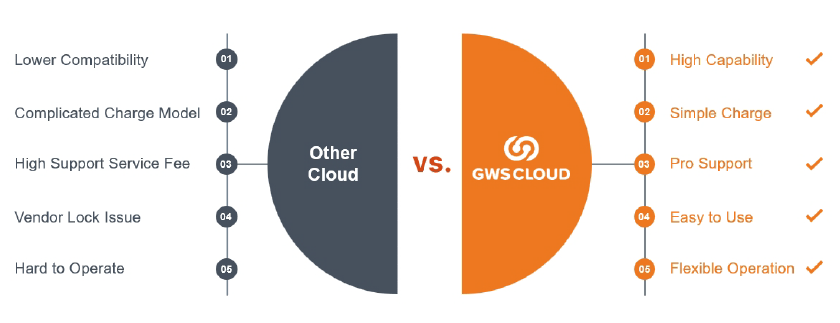
All-in-ONE Cloud Platform Basic Specifications
| Item | Content |
| CPU | ◆ Intel or AMD 64 bit processor ◆ Consistent processor family per cluster ◆ irtualization support (VT-x, AMD-V/AMD-SVM) |
| Memory | ◆ Minimum of 8 GB for operations (OS and App server) ◆ Designated memory for guests ◆ 1 GB of RAM per 1 TB of storage in each server (node) participating in storage |
| Storage | ◆ Host Bus Adapter (HBA) or RAID controller that supports JBOD mode (NO RAID) and certified to work with the latest LTS Linux Kernel ◆ 1 High Endurance (~3 DWPD) NVME of 240 GB or greater to be used as dedicated storage for environment metadata ◆ 1 NVME or SATA/SAS SSD of the same size per server (node) for guest usage (more are recommended for performance purposes) |
| Networking | ◆ 2 10gbe NICs per server (node) for internal communication (Storage, App server, Workload Migrations) ◆ 1 1gbe NIC per server (node) for “external” communication (UI access and guest traffic leaving the environment) |
| GPU (Optional) | For vGPU: ◆ Processor capable of virtualization of I/O resources (IOMMU (Intel VT-d, AMD-Vi/VT)) ◆ NVIDIA GPU compatible with NVIDIA GRID drivers 13.2 ,14.0, 15.2, 15.3, and 16.0 ◆ For GPU Passthrough: Any AMD or Nvidia GPU |
Cloud Platform Comparison: All-in-ONE vs. VMware
| Brand | All-in-ONE | VMware |
| Minimum Number of Nodes | 2 Nodes | 3 Nodes |
| Default RAM Allocation | 16 GB |
Above 100 GB |
| System Overhead | Less than 10% | Less than 50% |
| Pricing Method | Node-based | Core-based |
From the comparison table, it is clear that the All-in-ONE platform, allows enterprises to retain more system and RAM resources at the initial deployment stage. Given its node-based pricing and robust features and advantages, All-in-ONE offers a viable replacement for VMware and represents the optimal solution for those seeking alternatives to VMware.
- Learn More: GWS CLOUD
- Customer Service Contacts: Live Chat Support